Today i upgraded vivaldi-stable (2.4.1488.38-1) to 2.5.1525.40-1.
After it i was no longer able to load WhatsApp Web.
Only got the Notification „WhatsApp works with Google Chrome 36+“ shown below.
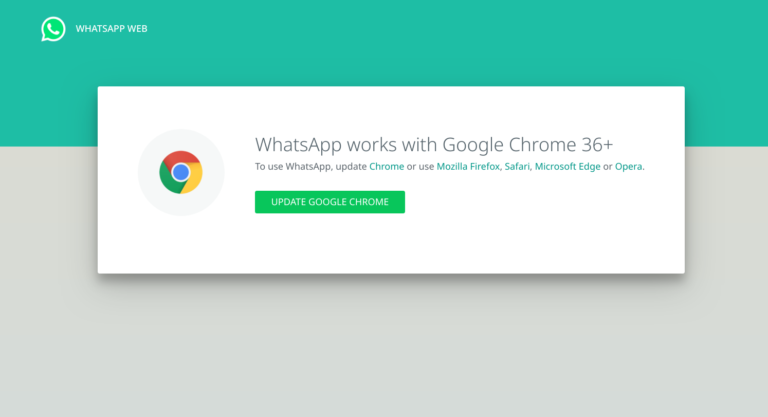
Perhaps WhatsApp isn’t able to read the HTTP Request Headers -> „User-Agent“ correct. Or the developers are not a friend of Vivaldi ^^
In my case that’s:
Mozilla/5.0 (X11; Linux x86_64) AppleWebKit/537.36 (KHTML, like Gecko) Chrome/74.0.3729.134 Safari/537.36 Vivaldi/2.5.1525.40As possible workaround i decided to use the Chrome Extension „Modify Header Value (HTTP Headers)“ to changed the User-Agent. The Vivaldi Extensions can be viewed within: „vivaldi://extensions„
After installing the extension add the following rule.
The configuration page can be opened via the small globe icon within the navigation bar -> I. Open options page,
or throuh the „vivaldi://extensions“ site -> click on „Details“ in tile „Modify Header Value (HTTP Headers), after that -> „extensionoptions“

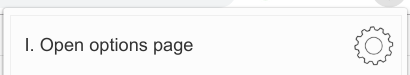
URL: https://web.whatsapp.com/*
Domain: yes
Sub: yes
Header Name: User-Agent
Add: no
Modify: yes
Remove: no
Header Valuke: "Mozilla/5.0 (X11; Linux x86_64) AppleWebKit/537.36 (KHTML, like Gecko) Chrome/74.0.3729.131 Safari/537.36"
[Without quotation marks]
#click on + "Add Header Item"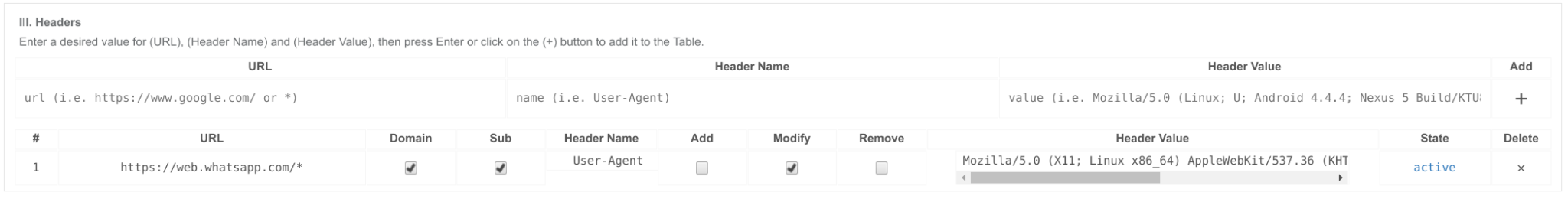
From now Vivaldi sends a modified User-Agent for the Site: web.whtasapp.com
After that you should be able the access WhatsApp Web again.
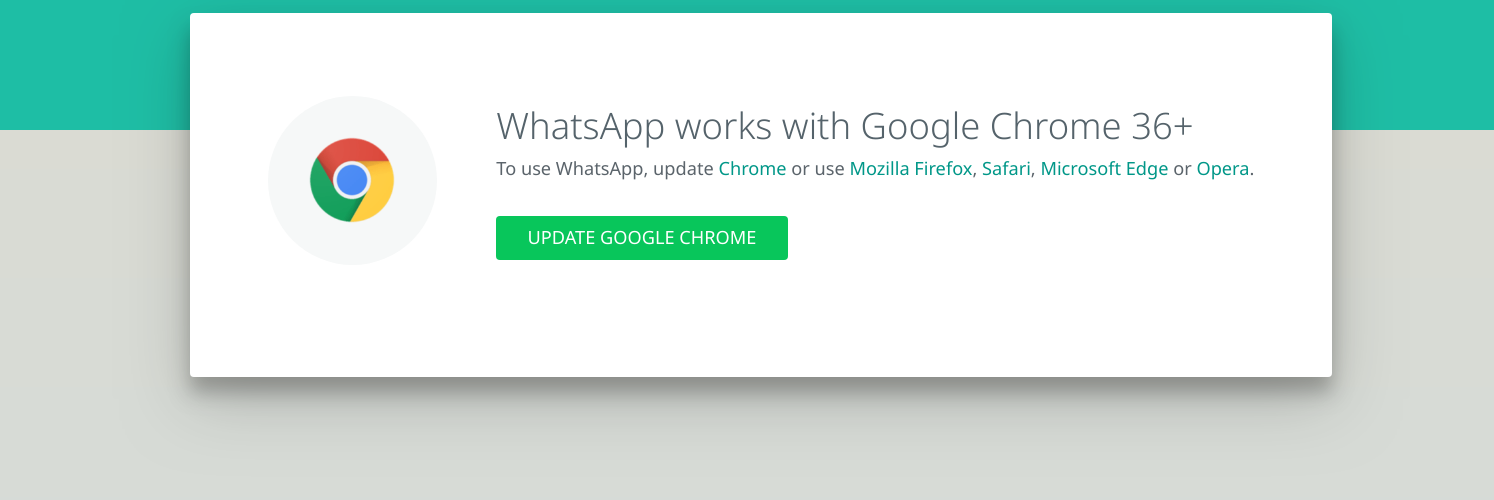

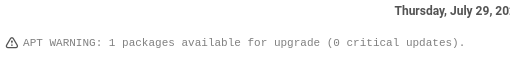
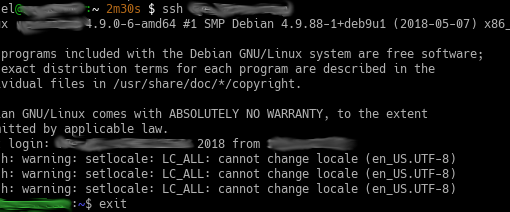
Ein Gedanke zu “Vivaldi 2.5 stuck on loading WhatsApp Web”
Yesterday, while I was at work, my sister stole my apple ipad and tested to see if it can survive a twenty five foot drop, just so
she can be a youtube sensation. My iPad is now broken and
she has 83 views. I know this is completely off topic but I had to share it with someone!