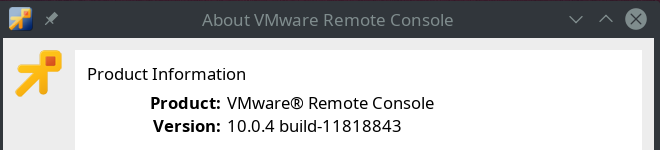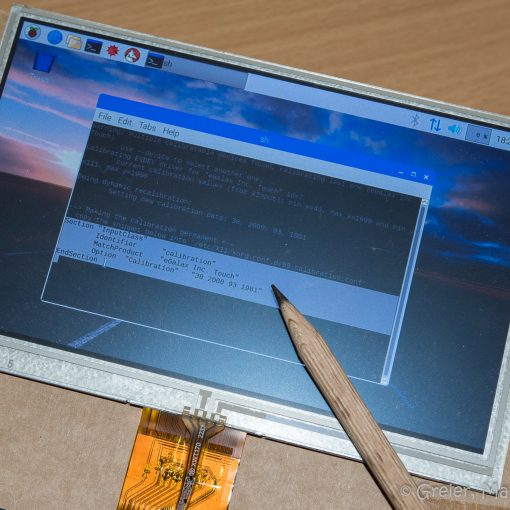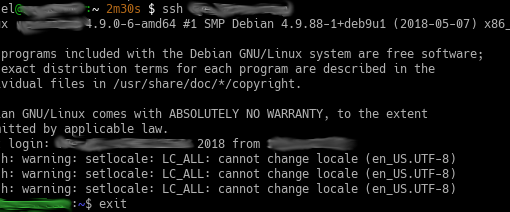Da ich unter Linux arbeite und dort auch die meisten Programme installiert habe, versuche ich alles was ich benötige, nativ unter Linux zu starten. So auch die VMware Remote Console (VMRC). Leider ließ sich diese unter debian Buster (10) nicht mehr starten.
Versucht man eine Remote Console zu starten, passiert einfach nichts. Man sieht kurz ein Programm in der Taskleiste, jedoch passiert nichts weiter. Auf dem Komandozeile erscheint folgender Fehler:
DLSYM: Failed to resolve SSLv3_method: /usr/lib/x86_64-linux-gnu/libssl.so.1.0.2: undefined symbol: SSLv3_method
VMware Remote Console Error:
VMware Remote Console unrecoverable error: (vmrc)
DLSYM: Failed to resolve SSLv3_method: /usr/lib/x86_64-linux-gnu/libssl.so.1.0.2: undefined symbol: SSLv3_method
You can request support.
To collect data to submit to VMware technical support, run "vm-support".
We will respond on the basis of your support entitlement.Im VMWare Forum habe ich dazu folgende Beiträge gefunden.
https://communities.vmware.com/message/2881264#2881264
Der darin beschriebene Workaround hat mir abhilfe geschafft. Dazu einfach den Symlink "/usr/lib/vmware/bin/vmrc" entfernen ($ rm /usr/lib/vmware/bin/vmrc) oder umbenennen ($ mv /usr/lib/vmware/bin/vmrc /usr/lib/vmware/bin/vmrc.bak).
Und dann statt dessen folgendes Skript dafür anlegen:
#!/bin/bash
# Set the library and bin directories
LIBDIR="/usr/lib/vmware/lib"
BINDIR="/usr/lib/vmware/bin"
# Clear the LD_LIBRARY_PATH
LD_LIBRARY_PATH=""
# Build the LD_LIBRARY_PATH with all of the $LIBDIR subdirectories
for dir in $(find ${LIBDIR} -type d) ; do
LD_LIBRARY_PATH="${dir}:${LD_LIBRARY_PATH}"
done
export LD_LIBRARY_PATH
# Create a temporary symlink to appLoader in /tmp and run it
ln -s ${BINDIR}/appLoader /tmp/vmrc
/tmp/vmrc $*
# Delete the symlink and exit
rm -f /tmp/vmrc
exit 0Ich habe dieses bei mir in einem scripte Ordner abgespeichert und einen entsprechenden Symlink dorthin erstellt.
$ ln -s /path/to/my/scripts/vmware/vmrc /usr/lib/vmware/bin/vmrc